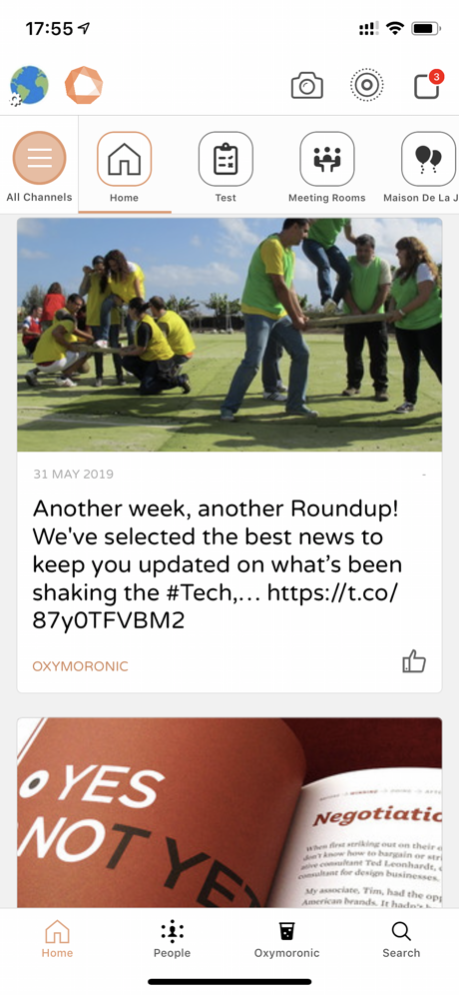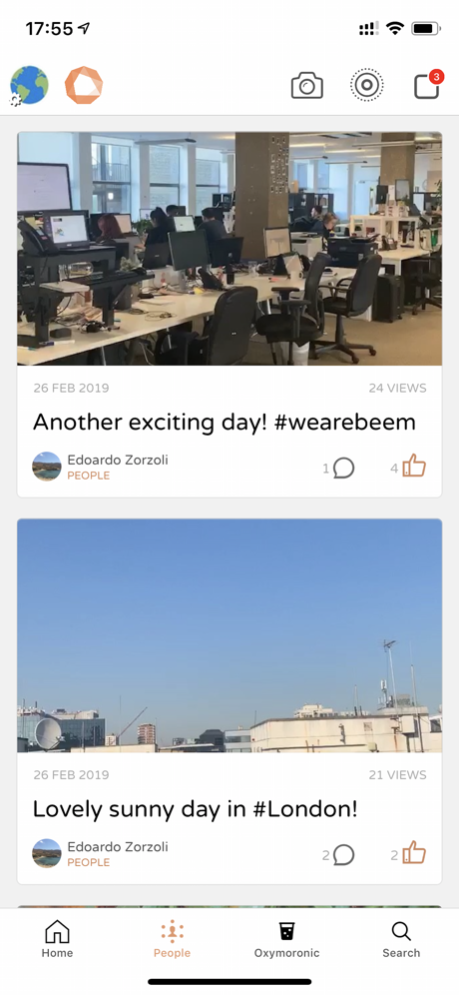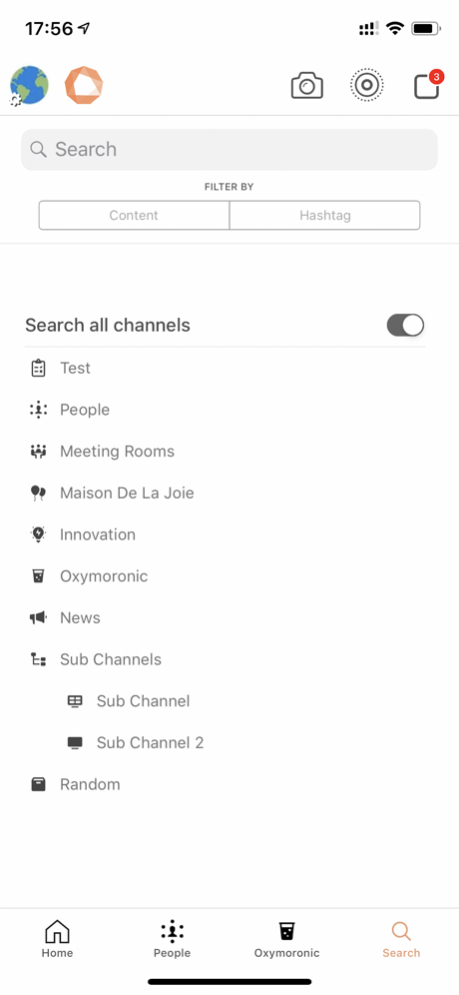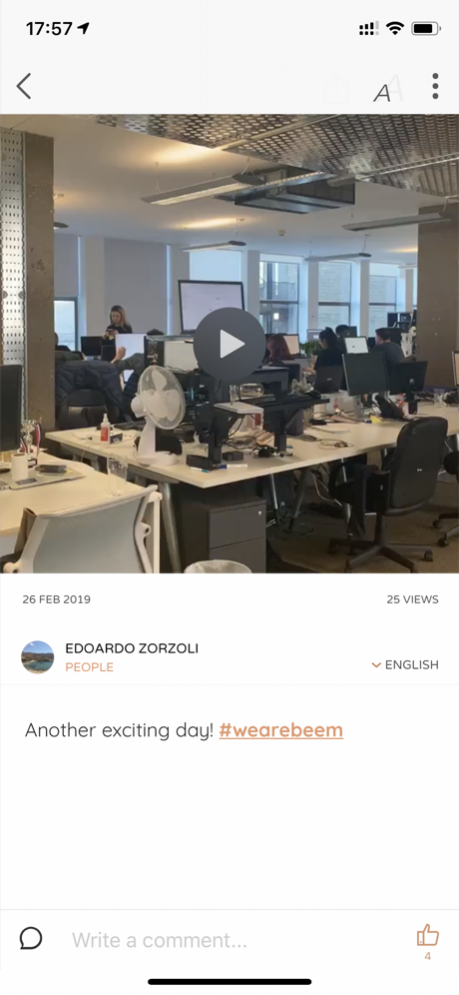Beem it 3.3.3
Continue to app
Free Version
Publisher Description
Beem is your content simplified.
• Beem unifies your company's internal and external content
• Bring your channels together in one mobile app - integrate Yammer, Chatter, SharePoint or other platforms
• Engage your mobile employees
• Tailored content and task experience to match the objectives of your team, department or location
• Supercharge employee campaigns with seamless user generated content
• Beem enables you to understand the culture of your company
• Employees can UPvote and comment on company news
• Your employees can contribute to company news and activity through the Beem-It function
• Invite your customers and partners as guests to share vital content
• From our analytics suite see detailed information on how your employees are using Beem and measures engagement and the social reach of your employees.
If you have any questions or are having technical issues, we're happy to help. You can contact us on support@wearebeem.com
Jul 6, 2022
Version 3.3.3
Bug fixes and feature enhancements
About Beem it
Beem it is a free app for iOS published in the Office Suites & Tools list of apps, part of Business.
The company that develops Beem it is WeAreBeem. The latest version released by its developer is 3.3.3.
To install Beem it on your iOS device, just click the green Continue To App button above to start the installation process. The app is listed on our website since 2022-07-06 and was downloaded 0 times. We have already checked if the download link is safe, however for your own protection we recommend that you scan the downloaded app with your antivirus. Your antivirus may detect the Beem it as malware if the download link is broken.
How to install Beem it on your iOS device:
- Click on the Continue To App button on our website. This will redirect you to the App Store.
- Once the Beem it is shown in the iTunes listing of your iOS device, you can start its download and installation. Tap on the GET button to the right of the app to start downloading it.
- If you are not logged-in the iOS appstore app, you'll be prompted for your your Apple ID and/or password.
- After Beem it is downloaded, you'll see an INSTALL button to the right. Tap on it to start the actual installation of the iOS app.
- Once installation is finished you can tap on the OPEN button to start it. Its icon will also be added to your device home screen.